Who is this course for?
What makes an Intermediate R user? This course is most relevant and targeted at folks who:
- Took the Introductory R4WRDS course
- Regularly use
Rand want improve their efficiency and skill set - Have a general understanding and proficiency in using
{dplyr},{ggplot2},{sf}, and{rmarkdown} - Understand (and use) general best practices for data science in
R
Why R?
R is an open-source language for statistical computing and a general purpose programming language. It is one of the primary languages used for data science, modeling, and visualization.
What will you learn?
In this course, we will move more quickly, assume familiarity with basic R skills, and also assume that the participant has working experience with more complex workflows, operations, and code-bases. Each module in this course functions as a “stand-alone” lesson, and can be read linearly, or out of order according to your needs and interests. Each module doesn’t necessarily require familiarity with the previous module.
This course emphasizes:
- Intermediate scripting skills like iteration, functional programming, writing functions, and controlling project workflows for better reproducibility and efficiency
- Approaches to working with more complex data structures like lists and timeseries data
- The fundamentals of building Shiny Apps
- Pulling water resources data from APIs
- Intermediate mapmaking and spatial data processing
- Integrating version control in projects with git
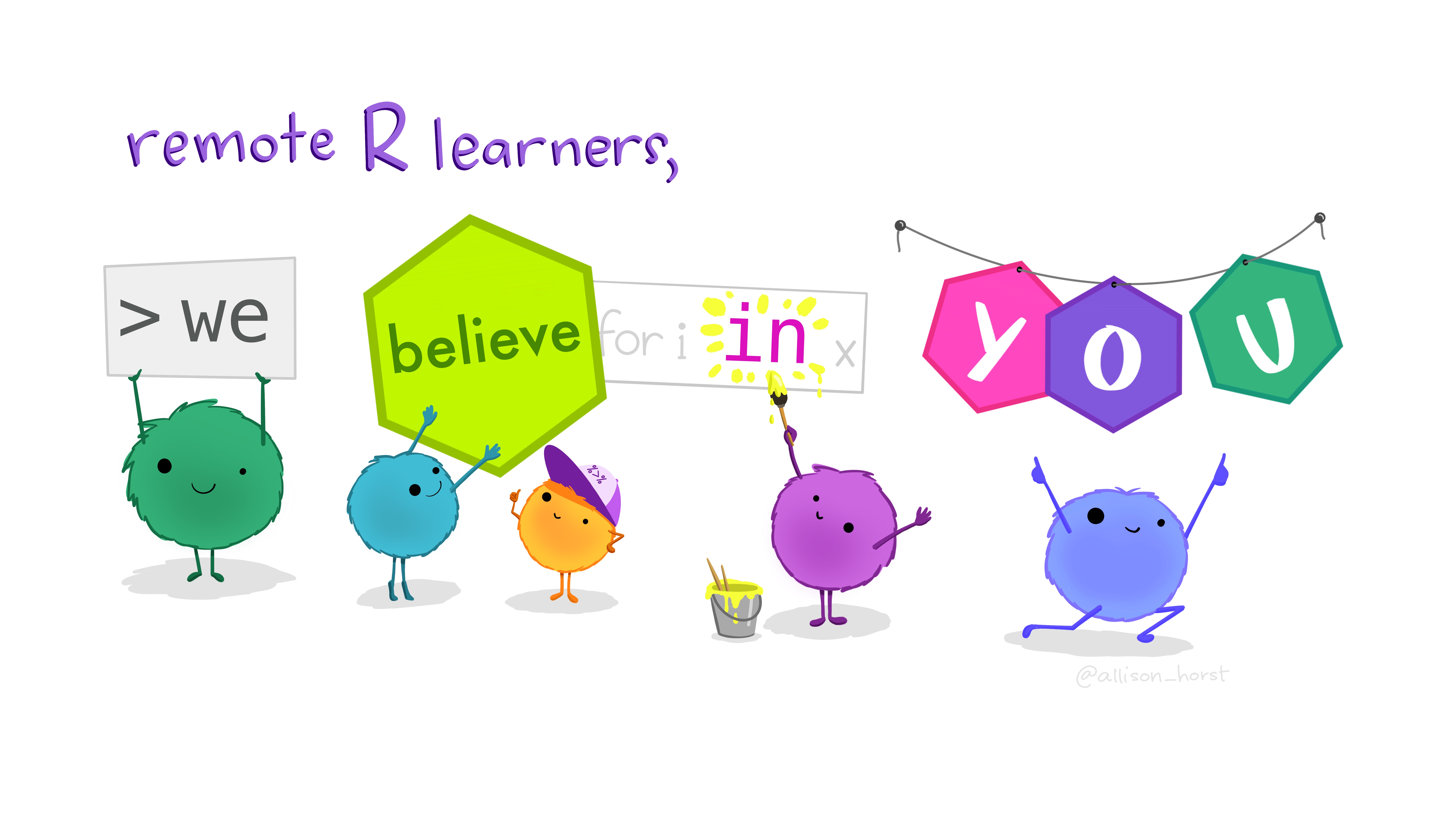
Figure 1: Artwork by @allison_horst
Course Modules
Data
All data used in this course is expected to live in a /data subfolder in the project directory. It can be downloaded in 1 of 2 ways:
Your project directory structure should look like this (note the position of the /data subfolder):
.
├── code
│ ├── module_01.R
│ └── module_02.R
│ └── ...
├── data
│ ├── gwl.csv
│ └── polygon.shp
│ └── ...
└── intermediate.RprojTo complete code exercises and follow along in the course, you will create a /code subfolder to store .R scripts, which we recommend naming by module.
You will also need to create an intro.Rproj file, covered in the introductory project management module. Alternatively, on the command line, use touch intro.Rproj (MacOS/Linux) or echo > intro.Rproj (Windows) in the root project directory.
Workshop Overview
We will follow the SFS Code of Conduct throughout our workshop.
Source content
All source materials for this website can be accessed at the r4wrds Github repository.
Attribution
Content in these lessons has been modified and/or adapted from Data Carpentry: R for data analysis and visualization of Ecological Data, the USGS-R training curriculum here, the NCEAS Open Science for Synthesis workshop here, Mapping in R, and the wonderful text R for data science.
site last updated: 2021-07-29 10:01